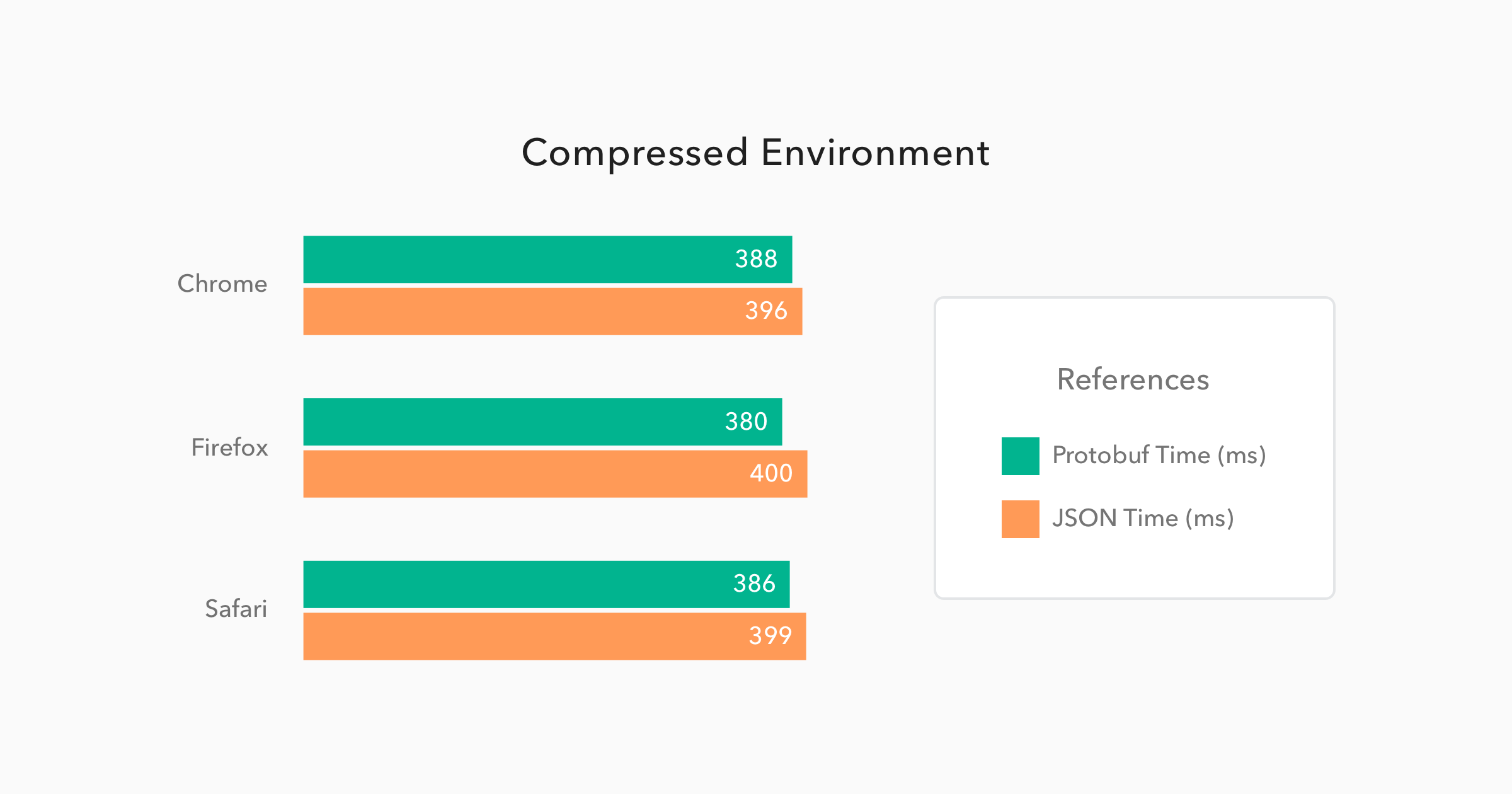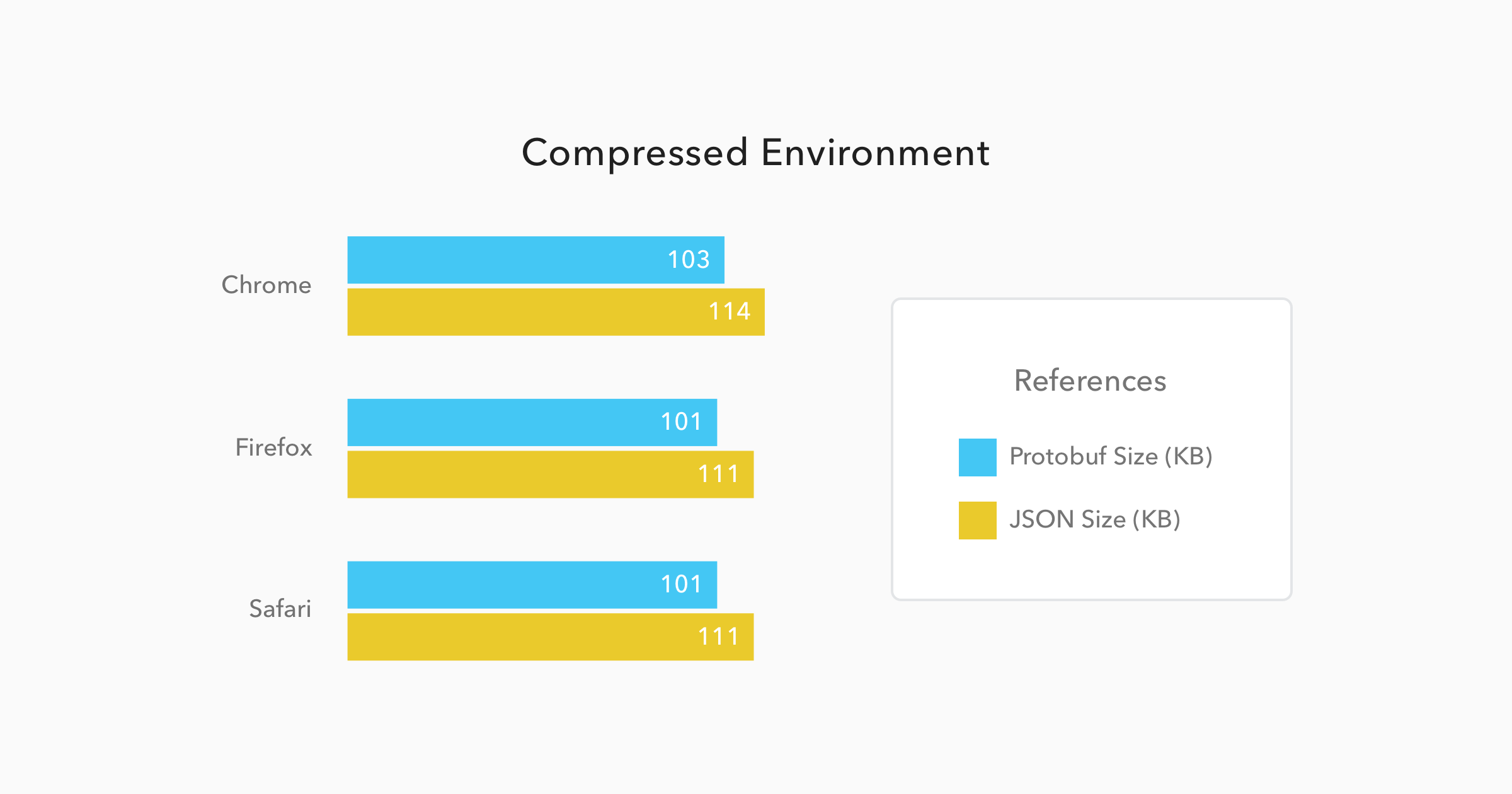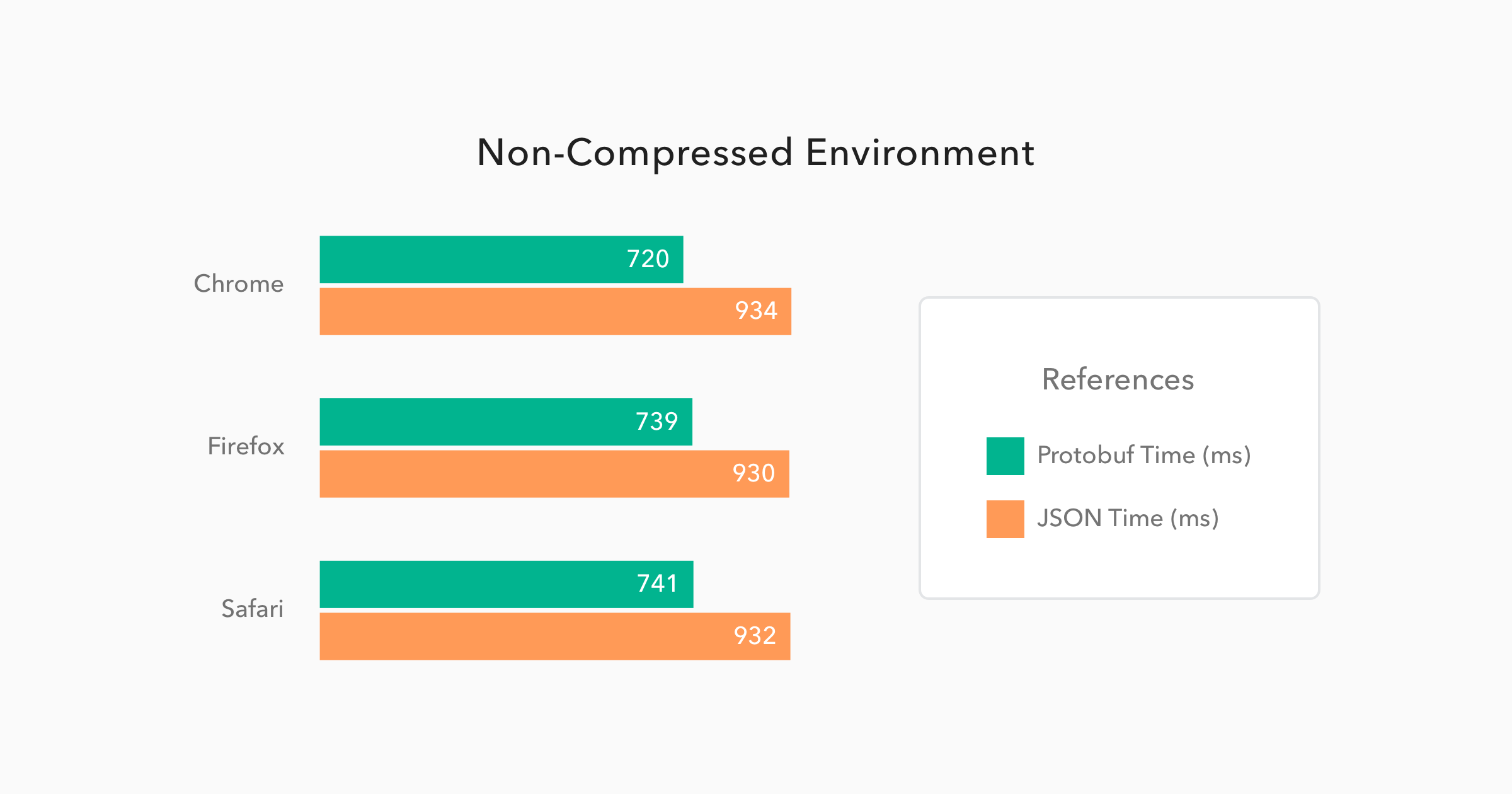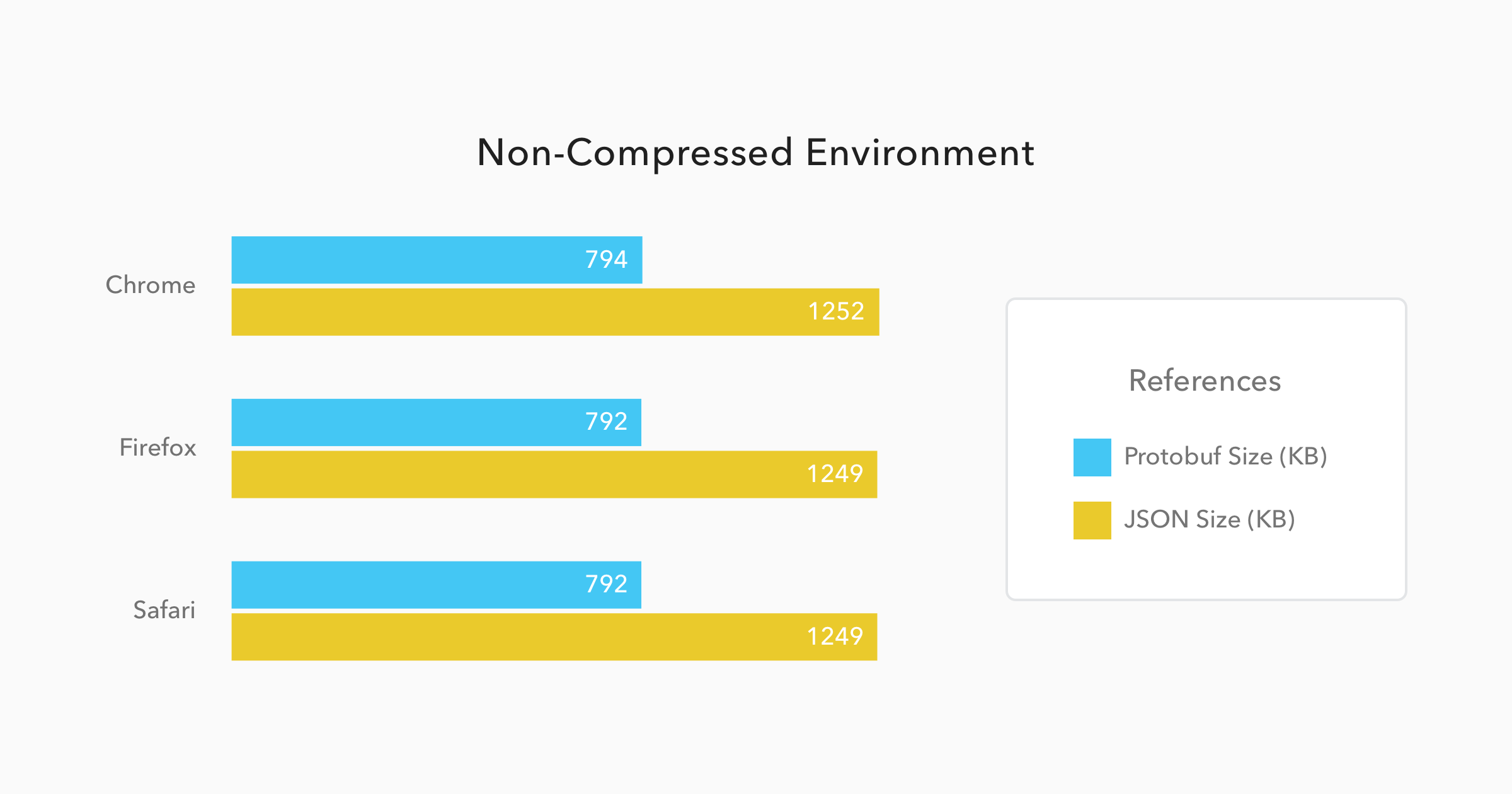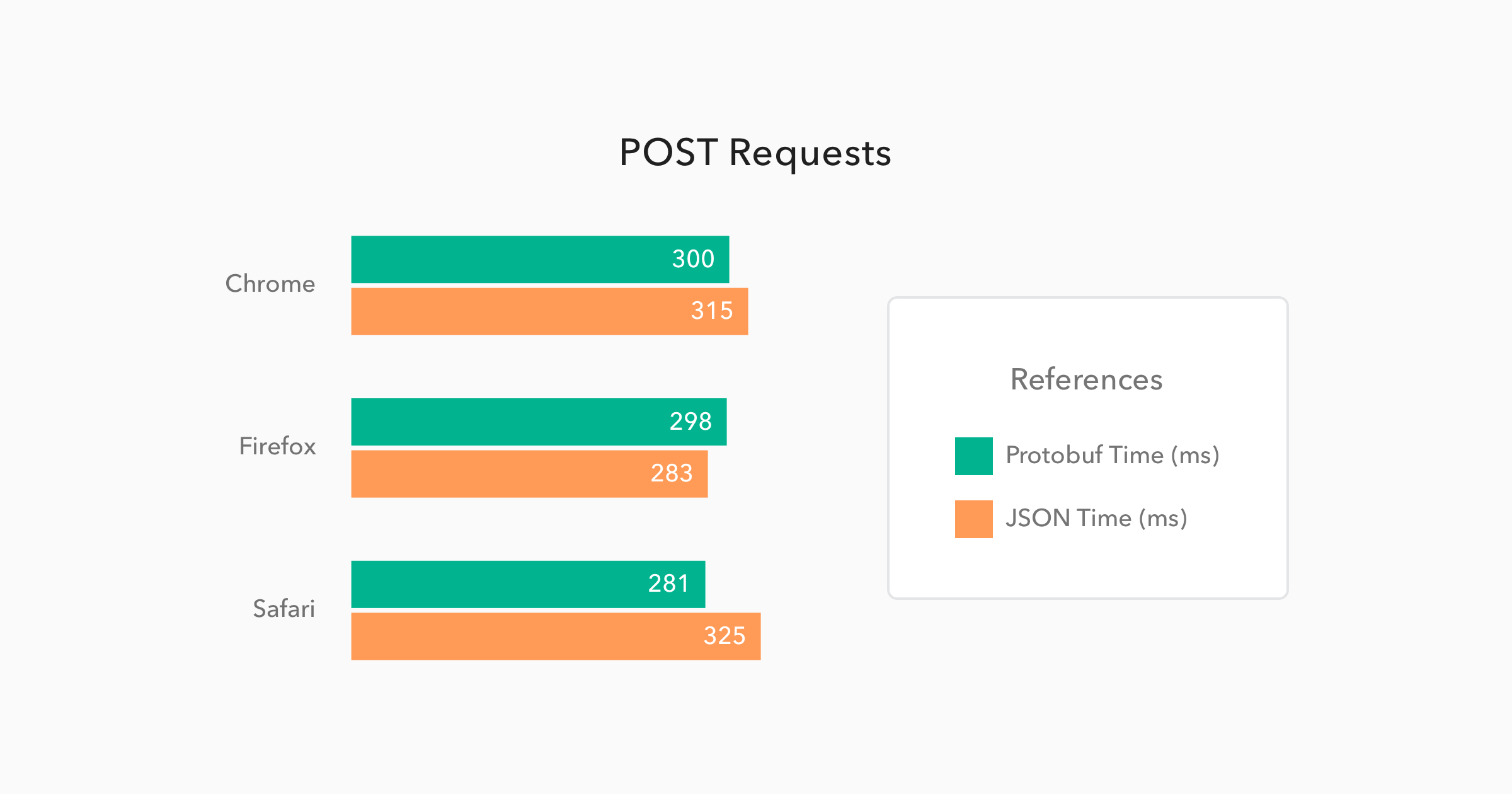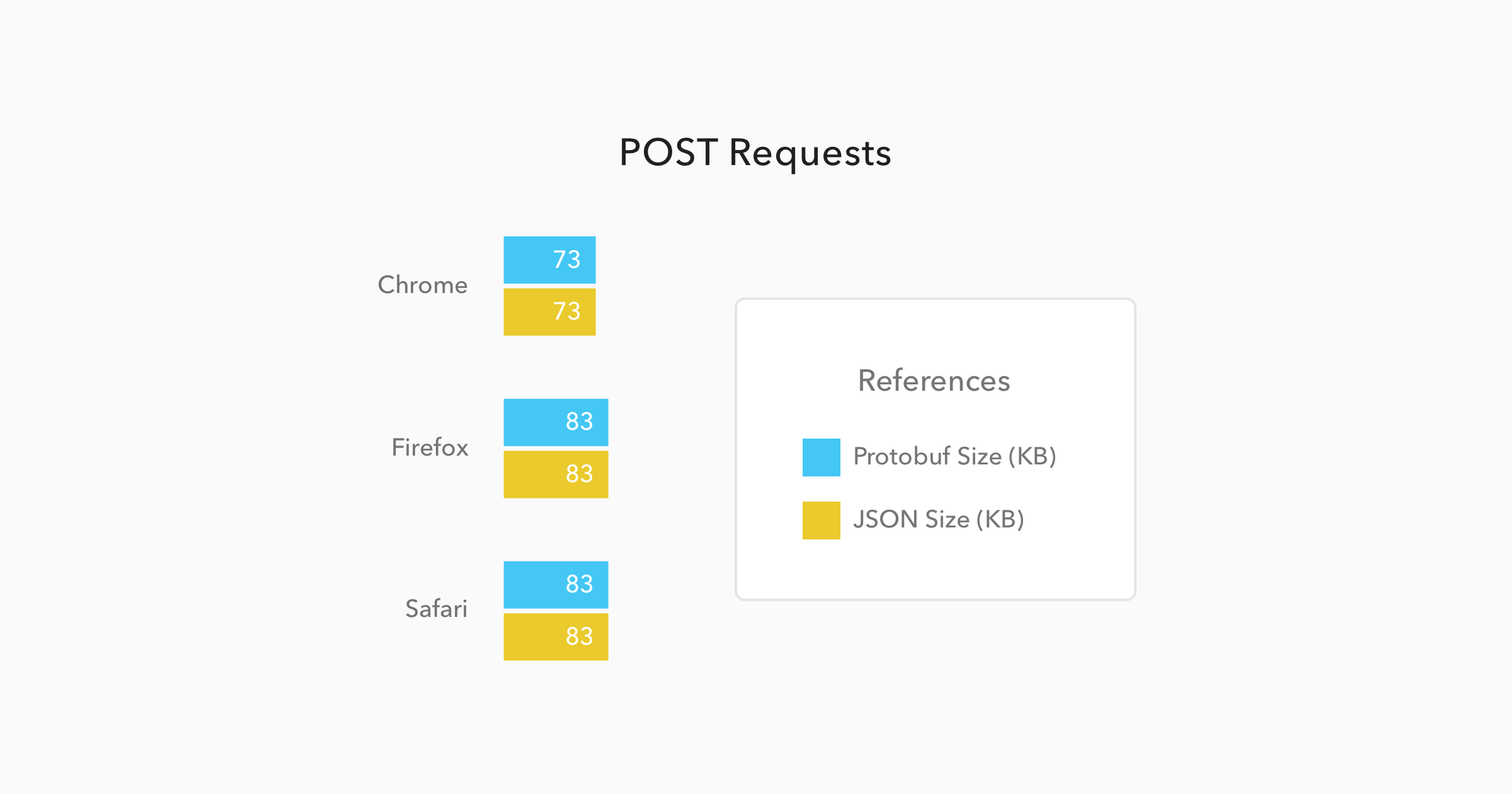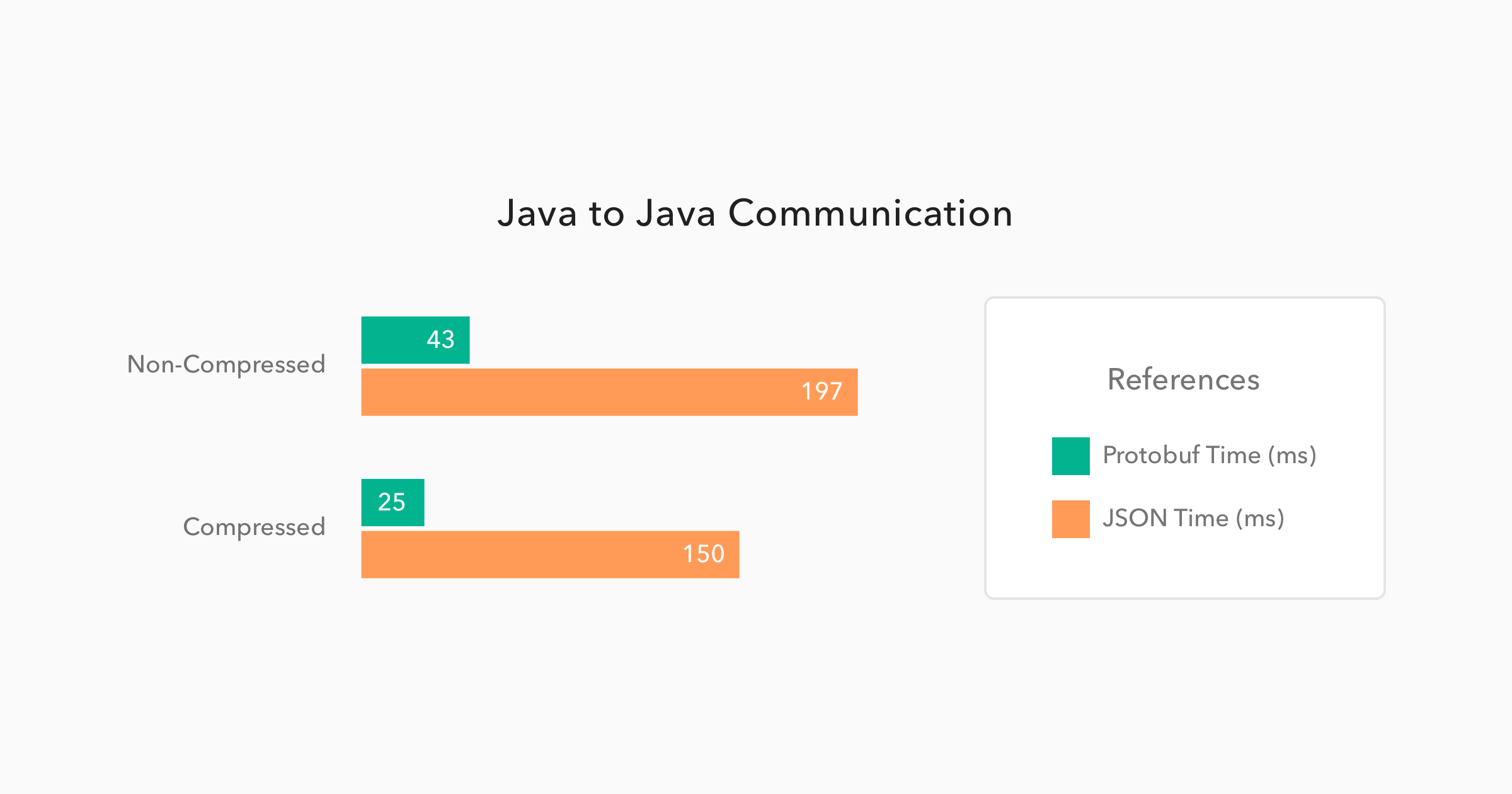TL;DR
Protocol buffers, or Protobuf, is a binary format created by Google to serialize data between different services. Google made this protocol open source and now it provides support, out of the box, to the most common languages, like JavaScript, Java, C#, Ruby and others. In our tests, it was demonstrated that this protocol performed up to 6 times faster than JSON.
“Protobuf performs up to 6 times faster than JSON.”
Tweet This
What is Protobuf
Protocol buffers, usually referred as Protobuf, is a protocol developed by Google to allow serialization and deserialization of structured data. Google developed it with the goal to provide a better way, compared to XML, to make systems communicate. So they focused on making it simpler, smaller, faster and more maintainable then XML. But, as you will see in this article, this protocol even surpassed JSON with better performance, better maintainability and smaller size.
How Does it Differs from JSON?
It is important to note that, although JSON and Protobuf messages can be used interchangeably, these technologies were designed with different goals. JSON, which stands for JavaScript Object Notation, is simply a message format that arose from a subset of the JavaScript programming language. JSON messages are exchanged in text format and, nowadays, they are completely independent and supported by, virtually, all programming languages.
Protobuf, on the other hand, is more than a message format, it is also a set of rules and tools to define and exchange these messages. Google, the creator of this protocol, has made it open source and provides tools to generate code for the most used programming languages around, like JavaScript, Java, PHP, C#, Ruby, Objective C, Python, C++ and Go. Besides that, Protobuf has more data types than JSON, like enumerates and methods, and is also heavily used on RPCs (Remote Procedure Calls).
Is Protobuf Really Faster than JSON?
There are several resources online that show that Protobuf performs better than JSON, XML and etc - like this one and this one -, but it is always important to check if this is the case for your own needs and use case. Here, at Auth0, I have developed a simple Spring Boot application to test a few scenarios and measure how JSON and Protobuf performed. Mostly I have tested serialization of both protocols to make two Java applications communicate and to make a JavaScript web application communicate to this backend.
The main reason to create these two scenarios - Java to Java and JavaScript to Java - was to measure how this protocol would behave in an enterprise environment like Java and also on an environment where JSON is the native message format. That is, what I show here is data from an environment where JSON is built in and should perform extremely fast (JavaScript engines) and from an environment where JSON is not a first class citizen.
The short answer to the question is yes, Protobuf is faster than JSON. But this answer is not useful nor interesting without the data that I gathered on my experiments. Let's take a look at the details now.
Test Sample
To support the measurements, I have created three Protobuf messages:
AddressPersonPeoplePerson- One that accepted
requests and returned a list of 50 thousand people in Protobuf format.GET - Another one that accepted
requests and returned the same list of 50 thousand people, but in JSON format.GET - A third one that accepted
requests with any number of people in Protobuf format.POST - A fourth one that accepted
requests with any number of people in JSON format.POST
JavaScript to Java Communication
Since there are a lot of JavaScript engines available, it is valuable to see how the most popular of them behave with this set of data. So I decided to use the following browsers: Chrome, as this is the most popular browser around and its JavaScript engine is also used by Node.js; Firefox, as this is another very popular browser; and Safari, as this is the default browser on MacBooks and iPhones.
The following charts exposes the average performance, of these browsers, on 50 subsequent
GETAs you can see in the charts above, the results for the compressed environment were quite similar for both Protobuf and JSON. Protobuf messages were 9% smaller than JSON messages and they took only 4% less time to be available to the JavaScript code. This can sound like nothing, but considering that Protobuf has to be converted from binary to JSON - JavaScript code uses JSON as its object literal format - it is amazing that Protobuf managed to be faster than its counterpart.
Now, when we have to deal with non-compressed messages, the results change quite a bit. Let's analyze the charts below:
On these situations, Protobuf performs even better when compared to JSON. Messages, on this format, were 34% smaller, and they took 21% less time to be available to the JavaScript code.
When issuing
POSTPersonIn this case the messages sizes were not even different, mainly because they were so small that the meta-data about them were heavier than the data itself. And the time to issue the request and get a response back was almost equal as well, with only a 4% better performance from Protobuf requests when compared to JSON requests.
Java to Java Communication
If we were to use only JavaScript environments, like Node.js applications and web browsers as interfaces, I would think twice before investing time on learning and migrating endpoints to Protobuf. But, when we start adding other platforms, like Java, Android, Python, etc, then we start to see real gains on using Protobuf.
The chart below was generated with the average performance of 500
GETNow this is a great performance improvement. When using Protobuf on a non-compressed environment, the requests took 78% less time than the JSON requests. This shows that the binary format performed almost 5 times faster than the text format. And, when issuing these requests on a compressed environment, the difference was even bigger. Protobuf performed 6 times faster, taking only 25ms to handle requests that took 150ms on a JSON format.
As you can see, when we have environments that JSON is not a native part of, the performance improvement is huge. So, whenever you face some latency issues with JSON, consider migrating to Protobuf.
Are There Any Other Advantages and Disadvantages?
As every decision that you take, there will be advantages and disadvantages. And, when choosing one message format or protocol over another, this is not different. Protocol buffers suffers from a few issues, as I list below:
- Lack of resources. You won't find that many resources (do not expect a very detailed documentation, nor too many blog posts) about using and developing with Protobuf.
- Smaller community. Probably the root cause of the first disadvantage. On Stack Overflow, for example, you will find roughly 1.500 questions marked with Protobuf tags. While JSON have more than 180 thousand questions on this same platform.
- Lack of support. Google does not provide support for other programming languages like Swift, R, Scala and etc. But, sometimes, you can overcome this issue with third party libraries, like Swift Protobuf provided by Apple.
- Non-human readability. JSON, as exchanged on text format and with simple structure, is easy to be read and analyzed by humans. This is not the case with a binary format.
Although choosing Protobuf will bring these disadvantages along, this protocol is a lot faster, on some situations, as I demonstrated above. Besides that, there are a few other advantages:
- Formal format. Formats are self-describing.
- RPC support. Server RPC interfaces can be declared as part of protocol files.
- Structure validation. Having a predefined and larger, when compared to JSON, set of data types, messages serialized on Protobuf can be automatically validated by the code that is responsible to exchange them.
How Do We Use Protobuf?
Now that you already know that Protobuf is faster than JSON and you also know its advantages and disadvantages, let's take a look on how to use this technology. Protobuf has three main components that we have to deal with:
- Message descriptors. When using Protobuf we have to define our messages structures in
files..proto - Message implementations. Messages definitions are not enough to represent and exchange data in any programming language. We have to generate classes/objects to deal with data in the chosen programming language. Luckily, Google provides code generators for the most common programming languages.
- Parsing and Serialization. After defining and creating Protobuf messages, we need to be able to exchange these messages. Google helps us here again, as long as we use one of the supported programming language.
Let's catch a glimpse of each of components.
Protobuf Message Definition
As already mentioned, messages on Protobuf are describe in
.protopeople.protosyntax = "proto3"; package demo; option java_package = "com.auth0.protobuf"; message People { repeated Person person = 1; } message Person { string name = 1; repeated Address address = 2; repeated string mobile = 3; repeated string email = 4; } message Address { string street = 1; int32 number = 2; }
The three messages above are very simple and easy to understand. The first message,
PeoplePersonPersonnamestringAddressmobilestringemailstringAddressstreetstringnumberint32Besides these definitions, there are three lines, at the top of the file, that helps the code generator:
- First there is a
defined with the valuesyntax
. This is the version of Protobuf that I'm using, which, as the time of writing, it is the latest version. It is important to note that previous versions of Protobuf used to allow the developers to be more restrictive, about the messages that they exchanged, through the usage of theproto3
keyword. This is now deprecated and not available anymore.required - Second there is a
definition. This configuration is used to nest the generated classes/objects created.package demo; - Third, there is a
definition. This configuration is also used by the generator to nest the generated sources. The difference here is that this is applied to Java only. I have used both configurations to make the generator behave differently when creating code to Java and when creating code to JavaScript. That is, Java classes were created onoption java_package
package, and JavaScript objects were created undercom.auth0.protobuf
.demo
There are a lot more options and data types available on Protobuf. Google has a very good documentation on this regard over here.
Message Implementations
To generate the source code for the
proto- For Java, I have used the
provided by Google. This page on Protocol Buffers' documentation explains how to install it. As I use Brew on my MacBook, it was just a matter of issuingProtocol Compiler
.brew install protobuf - For JavaScript, I have used
. You can find its source and instructions over here.protobuf.js
For most of the supported programming languages, like Python, C#, etc, Google's
Protocol Compilerprotobuf.jsParsing and Serialization with Java
After having the
Protocol Compilerprotoc --java_out=./src/main/java/ ./src/main/resources/people.proto
I issued this command from the root path of the project and I added two parameters:
java_out./src/main/java/./src/main/resources/people.proto.protoThe code generated is quite complex, but fortunately its usage is not. For each message compiled, a builder is generated. Check it out how easy it is:
final Address address1 = Address.newBuilder() .setStreet("Street Number " + i) .setNumber(i) .build(); final Address address2 = Address.newBuilder() .setStreet("Street Number " + i) .setNumber(i) .build(); final Person person = Person.newBuilder() .setName("Person Number " + i) .addMobile("111111" + i) .addMobile("222222" + i) .addEmail("emailperson" + i + "@somewhere.com") .addEmail("otheremailperson" + i + "@somewhere.com") .addAddress(address1) .addAddress(address2) .build();
These instances alone just represent the messages, so I also needed a way to exchange them. Spring provides support for Protobuf and there are a few resources out there - like this one on Spring's blog, and this one from Baeldung - that helped me on that matter. Just be aware that, as in any Java project, a few dependencies are needed. These are the ones that I had to add to my Maven project:
<dependencies> <!-- Spring Boot deps and etc above.. --> <dependency> <groupId>com.google.protobuf</groupId> <artifactId>protobuf-java</artifactId> <version>3.1.0</version> </dependency> <dependency> <groupId>com.google.protobuf</groupId> <artifactId>protobuf-java-util</artifactId> <version>3.1.0</version> </dependency> <dependency> <groupId>com.googlecode.protobuf-java-format</groupId> <artifactId>protobuf-java-format</artifactId> <version>1.4</version> </dependency> </dependencies>
Parsing and Serialization with JavaScript
The library used,
protobuf.js.protonpm install -g protobufjs
The command above enabled me to use
pbjspbjs -t static-module -w commonjs -o \ ./src/main/resources/static/people.js \ ./src/main/resources/people.proto
After generating the JavaScript code, I used another tool,
, to bundle the generated code along with browserify
protobuf.js# Installing browserify globally to use wherever I want. npm install -g browserify # Running browserify to bundle protobuf.js and message objects together. browserify ./src/main/resources/static/people.js -o ./src/main/resources/static/bundle.js
By doing that I was able to add a single dependency to my
index.html<html> <body> <!-- This has all my protobuf dependecies: three messages and protobuf.js code. --> <script src="bundle.js"></script> </body> </html>
Finally, after referencing the bundle, I was then able to issue
GETPOSTGET// Just a shortcut. const People = protobuf.roots.default.demo.People; let req = { method: 'GET', responseType: 'arraybuffer', // make it clear that it can handle binary url: '/some-protobuf-get-endpoint' }; return $http(req).then(function(response) { // We need to encapsulate the response on Uint8Array to avoid // getting it converted to string. ctrl.people = People.decode(new Uint8Array(response.data)).person; });
The
POST// Just populating some usual object literals. let address = new Address({ street: 'Street', number: 100 }); let person = { name: 'Some person', address: [], mobile: [], email: [] }; person.address.push(address); person.mobile.push('(1) 732-757-2923'); person.email.push('someone@somewhere.com'); // Encapsulating the object literal inside the protobuf object. let people = new People({ person: [new Person(person)] }); // Building the POST request. let post = { method: 'POST', url: '/some-protobuf-post-endpoint', // Transforming to binary. data: People.encode(people).finish(), // Avoiding AngularJS to parse the data to JSON. transformRequest: [], headers: { // Tells the server that a protobuf message is being transmitted. 'Content-Type': 'application/x-protobuf' } }; // Issuing the POST request built above. return $http(post).then(function() { console.log('Everything went just fine'); });
Not difficult to use
protobuf.jsAside: Securing Node.js Applications with Auth0
Securing Node.js applications with Auth0 is easy and brings a lot of great features to the table. With Auth0, we only have to write a few lines of code to get solid identity management solution, single sign-on, support for social identity providers (like Facebook, GitHub, Twitter, etc.), and support for enterprise identity providers (like Active Directory, LDAP, SAML, custom, etc.).
In the following sections, we are going to learn how to use Auth0 to secure Node.js APIs written with Express.
Creating the Express API
Let's start by defining our Node.js API. With Express and Node.js, we can do this in two simple steps. The first one is to use NPM to install three dependencies:
npm i express body-parser corsNote: If we are starting from scratch, we will have to initialize an NPM project first:
. This will make NPM create a new project in the current directory. As such, before running this command, we have to create a new directory for our new project and move into it.npm init -y
The second one is to create a Node.js script with the following code (we can call it
index.js// importing dependencies const express = require('express'); const bodyParser = require('body-parser'); const cors = require('cors'); // configuring Express const app = express(); app.use(bodyParser.json()); app.use(cors()); // defining contacts array const contacts = [ { name: 'Bruno Krebs', phone: '+555133334444' }, { name: 'John Doe', phone: '+191843243223' }, ]; // defining endpoints to manipulate the array of contacts app.get('/contacts', (req, res) => res.send(contacts)); app.post('/contacts', (req, res) => { contacts.push(req.body); res.send(); }); // starting Express app.listen(3000, () => console.log('Example app listening on port 3000!'));
The code above creates the Express application and adds two middleware to it:
body-parsercorscontactsNow, we can run and test our application by issuing
node indexcurl localhost:3000/contactscontactsRegistering the API at Auth0
After creating our application, we can focus on securing it. Let's start by registering an API on Auth0 to represent our app. To do this, let's head to the API section of our management dashboard (we can create a free account) if needed) and click on "Create API". On the dialog that appears, we can name our API as "Contacts API" (the name isn't really important) and identify it as
https://contacts.blog-samples.com/Securing Express with Auth0
Now that we have registered the API in our Auth0 account, let's secure the Express API with Auth0. Let's start by installing three dependencies with NPM:
npm i express-jwt jwks-rsaauth0.jsconst jwt = require('express-jwt'); const jwksRsa = require('jwks-rsa'); module.exports = jwt({ // Fetch the signing key based on the KID in the header and // the singing keys provided by the JWKS endpoint. secret: jwksRsa.expressJwtSecret({ cache: true, rateLimit: true, jwksUri: `https://${process.env.AUTH0_DOMAIN}/.well-known/jwks.json`, }), // Validate the audience and the issuer. audience: process.env.AUTH0_AUDIENCE, issuer: `https://${process.env.AUTH0_DOMAIN}/`, algorithms: ['RS256'], });
The goal of this script is to export an Express middleware that guarantees that requests have an
access_token
: the identifier of our API (AUTH0_AUDIENCE
)https://contacts.mycompany.com/
: our domain at Auth0 (in my caseAUTH0_DOMAIN
)bk-samples.auth0.com
We will set these variable soons, but it is important to understand that the domain variable defines how the middleware finds the signing keys.
After creating this middleware, we can update our
index.js// ... other require statements ... const auth0 = require('./auth0'); // ... app definition and contacts array ... // redefining both endpoints app.get('/contacts', auth0(), (req, res) => res.send(contacts)); app.post('/contacts', auth0(), (req, res) => { contacts.push(req.body); res.send(); }); // ... app.listen ...
In this case, we have replaced the previous definition of our endpoints to use the new middleware that enforces requests to be sent with valid access tokens.
Running the application now is slightly different, as we need to set the environment variables:
export AUTH0_DOMAIN=blog-samples.auth0.com export AUTH0_AUDIENCE="https://contacts.blog-samples.com/" node index
After running the API, we can test it to see if it is properly secured. So, let's open a terminal and issue the following command:
curl localhost:3000/contacts
If we set up everything together, we will get a response from the server saying that "no authorization token was found".
Now, to be able to interact with our endpoints again, we will have to obtain an access token from Auth0. There are multiple ways to do this and the strategy that we will use depends on the type of the client application we are developing. For example, if we are developing a Single Page Application (SPA), we will use what is called the Implicit Grant. If we are developing a mobile application, we will use the Authorization Code Grant Flow with PKCE. There are other flows available at Auth0. However, for a simple test like this one, we can use our Auth0 dashboard to get one.
Therefore, we can head back to the APIs section in our Auth0 dashboard, click on the API we created before, and then click on the Test section of this API. There, we will find a button called Copy Token. Let's click on this button to copy an access token to our clipboard.
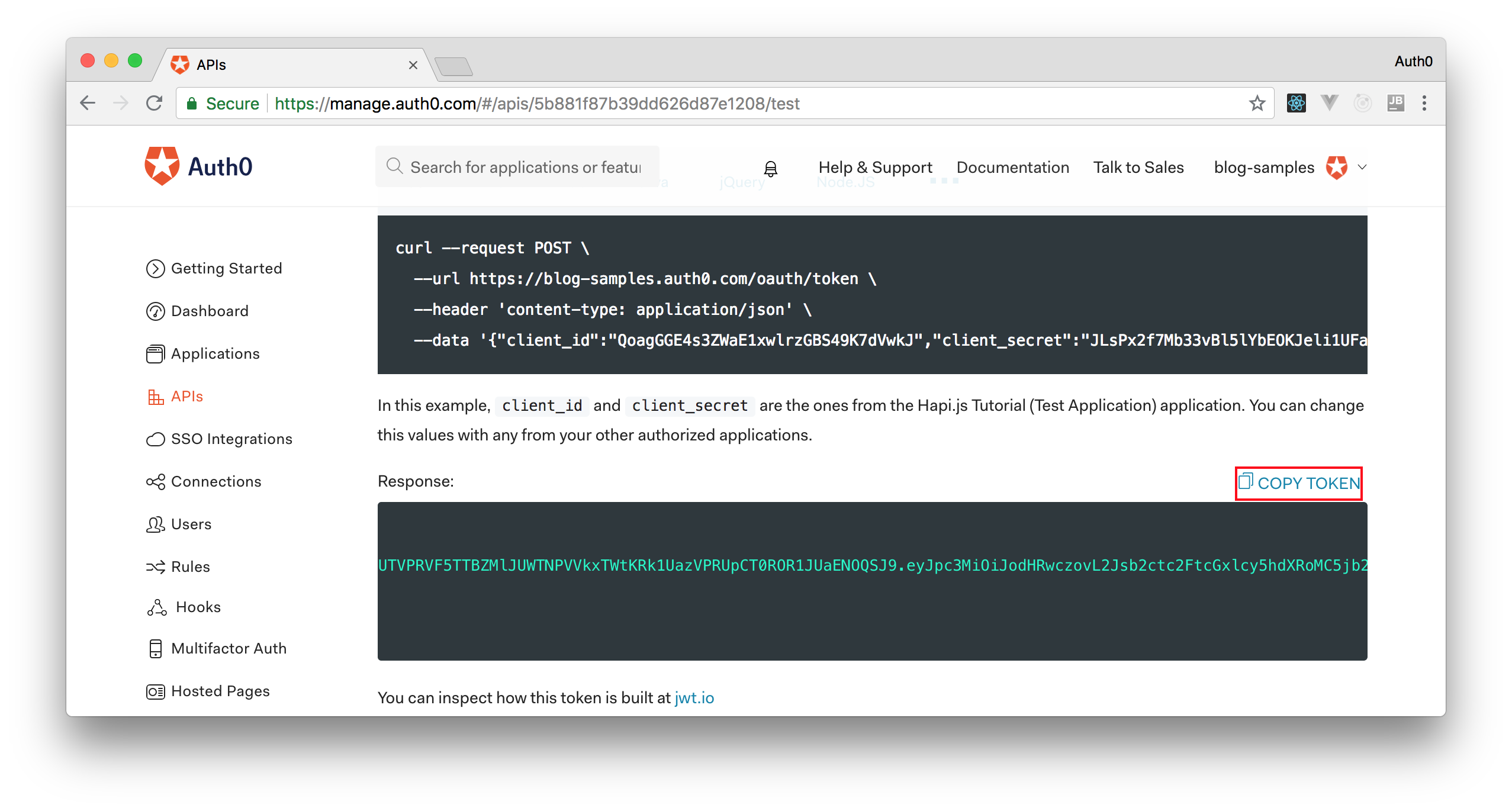
After copying this token, we can open a terminal and issue the following commands:
# create a variable with our token ACCESS_TOKEN=<OUR_ACCESS_TOKEN> # use this variable to fetch contacts curl -H 'Authorization: Bearer '$ACCESS_TOKEN http://localhost:3000/contacts/
Note: We will have to replace
with the token we copied from our dashboard.<OUR_ACCESS_TOKEN>
As we are now using our access token on the requests we are sending to our API, we will manage to get the list of contacts again.
That's how we secure our Node.js backend API. Easy, right?
Conclusion
I have to be honest, I was hoping to come across a more favorable scenario for Protobuf. Of course, being able to handle, on a Java to Java communication, 50 thousand instances of
Person“Protobuf protocol to exchange data between services can bring great performance.”
Tweet This
Nevertheless, considering that JSON is native to JavaScript engines, Protobuf still managed to be faster.
Also, one important thing that I noticed is that, even though there are not many resources around about Protobuf, I was still able to use it in different environments without having a hard time. So I guess I will start using this technology with more frequency now.
How about you? What do you think about the speed of Protobuf? Are you considering using it in your projects? Leave a comment!
Are you building a product with XXX? We at Auth0, can help you focus on what matters the most to you, the special features of your product. Auth0 can help you make your product secure with state-of-the-art features like passwordless, breached password surveillance, and multifactor authentication. We offer a generous free tier to get started with modern authentication.
About the author

Bruno Krebs
R&D Content Architect (Auth0 Alumni)